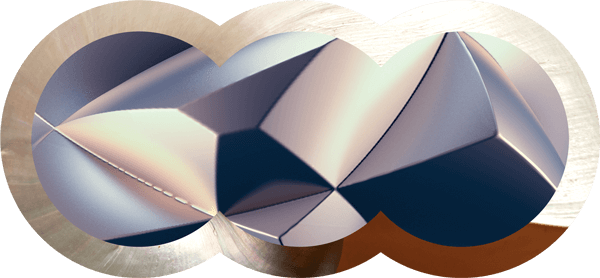In an effort to inject a little laughter into peoples’ lives, at a time when we all know it is well and truly needed, Australia’s resident funny-man is asking, and we quote – “Is there Zoom for one more?”
Last week, Hamish Blake put the call out for people to secretly send him their Zoom codes and meeting times and has since been using them to pop up unannounced in university lectures, family catch-ups and even business meetings which, as we all know too well, are now taking place on Zoom!
If, like us in the legal industry, you and your business would like to avoid that ‘egg on your face’ moment when Hamish, or anyone else for matter, joins your private Zoom meeting (whether that be deliberately or inadvertently) – make sure you use a randomly generated meeting ID or better yet, the waiting room feature, as opposed to your personal ID.
Where you schedule a meeting using your personal ID, anyone with your personal ID can join your Zoom meetings (potentially unnoticed). This could especially become a problem where you have back-to-back meetings and the first meeting runs overtime, into the start time of the next.
To control when a participant joins a meeting ensure that under Zoom’s settings, “Waiting Room” is turned on.
To generate a new meeting ID for each Zoom meeting you create, ensure that, under “settings”, “Use Personal Meeting ID” is turned off.
If however, you’re hoping for a visit from Hamish, by all means leave it on!